Emergency: Your Host is Making You Invisible to ChatGPT and Claude
TLDR: Popular hosting platforms are silently blocking AI bots from accessing your website, making you invisible in ChatGPT searches even when your GEO strategy is perfect. Here’s how to detect this $100,000 problem and fix it immediately.
How One Client Question Made Me Furious
Last Friday, something happened that made me absolutely livid. One of my clients – a brilliant life coach for working mums – was working through my 50-point GEO audit checklist when she asked me a question that stopped me cold:
“Alex, why don’t I ever show up in ChatGPT’s answers?“
She’d been ticking off every single item on the checklist. Her content was valuable. Her SEO was solid. She had a proper GEO strategy in place.
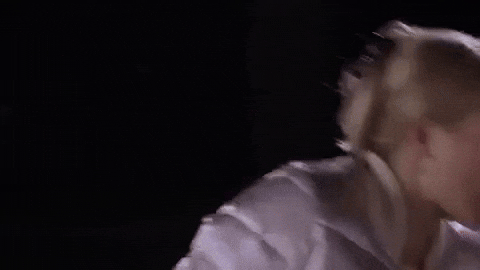
But when we tested her site? ChatGPT couldn’t see her at all.
That set off every alarm bell in my head. Because when I looked deeper, I found something that made me genuinely angry:
Popular hosting platforms and site builders are silently blocking AI bots using sophisticated technology – and no one is telling you.
After some detective work, I discovered her hosting provider had been blocking AI crawlers since 2022 using Cloudflare’s “AI Labyrinth” technology. They’d never told their customers.
The cruellest irony? She’d actually enabled Cloudflare as a free CDN through her host specifically to boost her site speed for Google rankings. That very optimisation was sabotaging her AI visibility.
This is the AI Invisibility Crisis, and if you don’t act now, your business might be completely missing from the new AI-powered web.
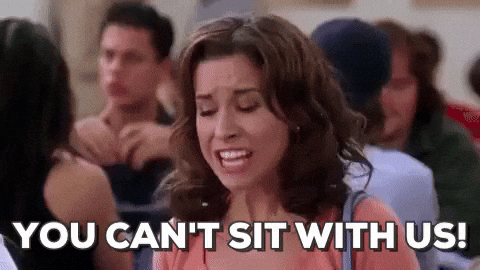
The Hidden $100,000 Problem
When ChatGPT, Claude, Google AI Overviews, or Perplexity can’t access your content, they don’t mention you. They don’t cite you. They don’t recommend you.
Your dream client asks:
“How do I launch a coaching business while working full time?”
…and instead of hearing your name, your methods, your advice – they hear from someone else.
And here’s the worst part: You probably have no idea it’s happening.
Cloudflare’s data shows customers “overwhelmingly opt to block” AI bots, and many hosting providers are making this decision for you by default – especially if it’s one of their “free enhancements” you can simply toggle on to activate the CDN.When looking at request volume across their network, Bytespider, Amazonbot, ClaudeBot, and GPTBot are the top four AI crawlers attempting to access websites. They’re framing it as trying to protect our data – but, I suspect the problem is two-fold:
- They don’t want to pay the additional costs
- They’re still moaning that AI won’t come to anything…
But here’s what hosting companies don’t understand: AI search is an action engine. Your potential clients aren’t just browsing anymore – they’re using AI assistants to complete their entire buyer’s journey, from initial research through to making purchasing decisions. These visitors convert at 4x higher rates than traditional Google searches.
Around 26% of the top 1,000 sites have blocked OpenAI’s bot, but many of these decisions are being made at the hosting level without website owners’ knowledge.
My Discovery: The Industry-Wide Stealth Blocking
After furious technical testing across dozens of platforms used by female entrepreneurs, here’s what I found:
🔴 High Risk (Confirmed or Likely Blocking)
SiteGround
- “AI-powered anti-bot system” since 2023
- Requires support request to whitelist AI crawlers
Cloudways
- Auto-blocking via Imunify360 WAF
- Must manually reconfigure to allow AI bots
Any host using Cloudflare’s free CDN
- Cloudflare offers all customers a simple toggle: “AI Scrapers and Crawlers”
- Many hosting providers enable this by default
Squarespace Users – CRITICAL
- Simple toggle in Settings > Crawlers: “Disallow AI”
- Many users accidentally enable this while exploring privacy settings
- Make sure this is turned OFF for your GEO strategy
🟡 Controlled Risk (You Have Options)
Kajabi Pro Users
- You can add custom code to manage AI bot access
- Check help docs for “Block AI & Search Engine Bots”
- Remember: for GEO you want to ALLOW these bots
Wix Users
- Full robots.txt editing available
- Go to SEO Dashboard > Robots.txt to check settings
❓ Unknown Risk (Test Immediately)
Systeme.io & GoHighLevel Users
- Unclear default policies
- Test your site using the method below
✅ Safer Options
- Kinsta (full control – it’s what I use and that’s an affiliate link)
- WP Engine (manual configuration only)
- Bluehost (no default blocking)
- Pressable
What AI Blocking Costs Your Business
1. No citations in ChatGPT, Claude, Perplexity, or Google AI Overviews
2. No discovery by dream clients using AI search
3. No authority-building – even if your content is amazing
4. No long-term compounding from early mover advantage
You’re doing all the work creating brilliant content so that your ideal clients are hooked (on you!)… but AI can’t see it.
How I Fixed the Problem (Emergency Detection Method)
Here’s exactly how to discover if you’re affected:
✅ The 3-Step Emergency Test
1. Ask ChatGPT or Claude directly:
“Can you visit [yourwebsite.com] and tell me what you find?”
If it can’t access your site or gets errors, you’re likely being blocked.
2. Use the Technical Test:
- Go to httpstatus.io
- Enter your website URL
- Change “User Agent” to “GPTBot”
- Hit “Check Status”
If you get a 500 error, your site is actively blocking ChatGPT’s crawler.
3. Test All Major AI Bots: Also test these user agents:
- ClaudeBot (for Anthropic’s Claude)
- Google-Extended (for Google’s AI systems)
- Check your robots.txt file at [yourwebsite.com]/robots.txt
⚠️ Important: Getting a 200 status doesn’t guarantee you’re safe! Some blocking returns normal codes but still prevents AI access.
The Problem with “False Positives”
When you test your site with httpstatus.io and get a 200 status code, most people think “Great! My site is accessible to AI bots.” But that’s not always true.
How Sophisticated Blocking Works
Some hosting providers and Cloudflare’s advanced systems use deceptive blocking methods:
- They return a 200 “OK” status (which looks normal)
- But they serve fake/empty content to the AI bot
- Or redirect to AI Labyrinth pages (meaningless AI-generated content)
- The bot thinks it succeeded, but got nothing useful
Why This Matters
Traditional blocking: Bot gets blocked → 403/500 error → Easy to detect
Sophisticated blocking: Bot gets “welcomed” → 200 status → Gets useless content → Hard to detect
The Better Test
That’s why I recommend the direct ChatGPT test:
“ChatGPT, can you visit [yoursite.com] and tell me what you see?”
If ChatGPT says it can’t access your site or describes generic/wrong content, you’re likely being “stealth blocked” even though technical tests show 200 OK.
Make sense? It’s like being invited to a party but handed a fake address!
Fast-Start Checklist: Become AI-Visible Today
Immediate Platform Fixes:
- Squarespace: Go to Settings > Crawlers, turn OFF “Disallow AI”
- Cloudflare Users: Navigate to Security > Bots, disable “AI Scrapers and Crawlers”
- Wix: Check robots.txt in SEO Dashboard
- SiteGround: Contact support to whitelist GPTBot, ClaudeBot, Google-Extended
- Cloudways: Check Imunify360 WAF settings, allow major AI bots
Emergency Testing:
- Test your site with httpstatus.io using GPTBot user agent
- Ask ChatGPT to visit your homepage directly
- Check all major AI user agents (GPTBot, ClaudeBot, Google-Extended)
- Review your robots.txt file for AI bot blocks
Hosting Provider Communication:
- Email support: “Do you block AI bots by default?”
- Request whitelisting for major AI crawlers
- Ask for written confirmation about their AI bot policies
- Get documentation on how to control AI crawler access
Verification & Optimisation:
- Monitor server logs for AI bot activity after fixes
- Download my free 50-point GEO audit checklist
- Test your content appears in AI searches within 1-2 weeks
- Implement full GEO strategy now that you’re visible
What This Means for Your Business Future
This isn’t just about SEO or visibility anymore.
This is about whether or not your voice is even in the conversation.
If AI can’t read your content, it can’t recommend you to the people who are using their AI chat conversations to ask the questions you have the answers to!
But here’s the good news: Now that you know, you can fix it immediately.
The hosting industry is making AI decisions for you without considering your business strategy. As a female entrepreneur building an online business business, you can’t afford to be invisible in the conversations that matter most.
The companies that fix this now will have a massive competitive advantage over those who don’t even know it’s happening.
Want the complete technical audit? Download my free 50-point GEO checklist to ensure your entire website is AI search ready – not just the hosting layer. Because once you’re visible to AI, you need to make sure you get cited.

Quick heads up: The link to Kinsta hosting is an affiliate link, which means I might earn a small commission if you decide to purchase (at no extra cost to you, obviously). I only recommend hosting providers I actually use and trust for my own business – and my GEO clients. Think of it as buying me a coffee ☕️ for doing the detective work that uncovered this mess!








